The MXR Carbon Copy Analog Delay pedal has been one of my favorite analog delay pedals.
The Carbon Copy guitar pedal is always used when I’m producing music, as some sort of external FX. Drum hits, bass, guitar, vocals, and especially synths sound amazing through the Carbon Copy.

Our MX Carbon Copy Analog Delay review comes with over a year of usage and recording sessions. I really do love it for its simplicity and straightforward yet satisfying usage.
Drum hits, bass, guitar, vocals, and especially synths sound amazing through the Carbon Copy. All of these things sound great on this pedal. It’s tremendous to record with the Analog Delay.
I dug up the directions and even learned a few things about the product.
How to use the MXR Carbon Copy Analog Delay
- Run a cable from your instrument to the Carbon Copy’s INPUT jack and another cable from the Carbon Copy’s OUTPUT jack to your recording device, next pedal, amplifier, or speakers.
- Start with all the controls turned to zero percent, which means they should be pointing left. The company suggests keeping them all at ‘midnight’ but some instruments are loud and this thing will loop on itself if the conditions are right. We will agree to disagree with Dunlop.
- Turn on the unit by stepping on it, just like everything else! In our case, we use it with synths and push it with our hand.
- To increase the loops – Rotate the REGEN knob clockwise or twist it right. This offers a repeat function of your audio. Decrease it by twisting it back to 0%. REGEN on your Analog Delay can be great just remember you turned it because when the loop catches up, you’re going to want to know where it is and turn it down. Also, if you’re going to put a microphone on it, it can do a subtle loop. Mute the mic, or turn the Carbon Copy to 0%, or step on the guitar pedal!
- The MIX knob will be your ON or OFF knob. 100% is fully looping, 0% it’s off.
- Rotate the DELAY knob clockwise to increase delay time or counterclockwise to decrease it.
- Push in the MOD switch to add modulation to your delay signal. Modulation width and speed can be adjusted internally with a 2mm slotted screwdriver
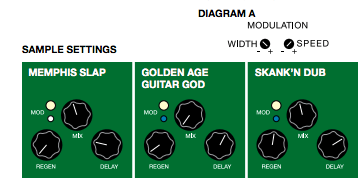
Never knew this was possible until building this tutorial right now! Hopefully blogging about this helps get this info out there. Modulation on will be a great addition to this pedal, haha.
Carbon Copy is great if you like feedback loops
If you’re in the market for a good delay pedal that really offers a trippy experience in the feedback.
It reminds me most of Nine Inch Nails albums from the 90’s. Where a lot of the music seemed to feedback on to itself.
My favorite kind of pedal is a delay pedal.
The MXR Carbon Copy is exactly what the doctor is ordering in that regard.
Once you learn to dump these knobs over without redlining, it offers an amazing swell to add to any music production.
Carbon CopySPECIFICATIONS
- Input Impedance 1 MΩ
- Output Impedance 1 kΩ
- Max Input Level +5 dBV at 500 Hz
- Max Output Level +8 dBV
- Noise Floor*
- Mix at Max CW -96 dBV
- Mix at Max CCW -104 dBV
- Delay Distortion <1% at 1 kHz,
- -5 dBV Input
- Delay Time 20 ms to 600 ms
- Noise Reduction 2:1 ratio
- Modulation Speed 0.2 Hz to 2.2 Hz
- Bypass True Hardwire
- Current Draw 26 mA
- Power Supply 9 volts DC
- *Regen at max CCW, A-weighted
